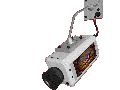Pernah dan sering lihat kan di blog tetangga burung Twitter terbang di blog? tapi versi kita beda atuh...!!
Disini Efek yang dihasilkan adalah sejuta warna, jadi sekali pasang Widget twitter dari cyberfrog ini sewaktu burung terbang akan berubah-ubah warna jadi tidak hanya satu warna saja...!!
Mau Bukti? pasang Kode berikut :
FULL WARNA VERSI-1
<!-- floating twitter Bird -->
<script type="text/javascript" src="http://bloggerpeer.googlecode.com/files/tripleflap.js"></script>
<script type="text/javascript">
var birdSprite=" https://blogger.googleusercontent.com/img/b/R29vZ2xl/AVvXsEgiX9Aj86Oxh2Q6-asjmNnd4KQ2Q_66nXe2A_flqmjY8pWO9oiAP01pkCp-cY922LozagXvvixMkAvMOAdsh8TyN7kqNfAbKhi7GrSbCrYn-lysal6V0DYoZoMHD-UHXEFKcejNscjdzFo/s1600/Cyberfrog+full+colour+to+bloger+versi1.png";
var targetElems=new Array("img","hr","table","td","div","input","textarea","button","select","ul","ol","li","h1","h2","h3","h4","p","code","object","a","b","strong","span");
var twitterAccount = "http://twitter.com/cyberfrogteam";
var tweetThisText = "Twitter - UserID http://bloggerpeer.blogspot.com/";
tripleflapInit();
</script>
<script type="text/javascript" src="http://bloggerpeer.googlecode.com/files/tripleflap.js"></script>
<script type="text/javascript">
var birdSprite=" https://blogger.googleusercontent.com/img/b/R29vZ2xl/AVvXsEgiX9Aj86Oxh2Q6-asjmNnd4KQ2Q_66nXe2A_flqmjY8pWO9oiAP01pkCp-cY922LozagXvvixMkAvMOAdsh8TyN7kqNfAbKhi7GrSbCrYn-lysal6V0DYoZoMHD-UHXEFKcejNscjdzFo/s1600/Cyberfrog+full+colour+to+bloger+versi1.png";
var targetElems=new Array("img","hr","table","td","div","input","textarea","button","select","ul","ol","li","h1","h2","h3","h4","p","code","object","a","b","strong","span");
var twitterAccount = "http://twitter.com/cyberfrogteam";
var tweetThisText = "Twitter - UserID http://bloggerpeer.blogspot.com/";
tripleflapInit();
</script>
FULL WARNA OVERLOW VERSI-2
<!-- floating twitter Bird -->
<script type="text/javascript" src="http://bloggerpeer.googlecode.com/files/tripleflap.js"></script>
<script type="text/javascript">
var birdSprite=" https://blogger.googleusercontent.com/img/b/R29vZ2xl/AVvXsEib9AklU5lcY57Ss3thh4uvnpMw94coNW9ptOMx4Y-_gMnbKUCK4Iincb6AoP_dc9kvvrhw-CmBco8xWQpcQ0IlvWGxURi9Dr3qL4wcnRQOwS9OLnBVRD5xlKa0zZjBEwB-jxz7jLKup-4/s1600/Cyberfrog+full+colour+to+bloger+versi+overflow.png";
var targetElems=new Array("img","hr","table","td","div","input","textarea","button","select","ul","ol","li","h1","h2","h3","h4","p","code","object","a","b","strong","span");
var twitterAccount = "http://twitter.com/cyberfrogteam";
var tweetThisText = "Twitter - UserID http://bloggerpeer.blogspot.com/";
tripleflapInit();
</script>
<script type="text/javascript" src="http://bloggerpeer.googlecode.com/files/tripleflap.js"></script>
<script type="text/javascript">
var birdSprite=" https://blogger.googleusercontent.com/img/b/R29vZ2xl/AVvXsEib9AklU5lcY57Ss3thh4uvnpMw94coNW9ptOMx4Y-_gMnbKUCK4Iincb6AoP_dc9kvvrhw-CmBco8xWQpcQ0IlvWGxURi9Dr3qL4wcnRQOwS9OLnBVRD5xlKa0zZjBEwB-jxz7jLKup-4/s1600/Cyberfrog+full+colour+to+bloger+versi+overflow.png";
var targetElems=new Array("img","hr","table","td","div","input","textarea","button","select","ul","ol","li","h1","h2","h3","h4","p","code","object","a","b","strong","span");
var twitterAccount = "http://twitter.com/cyberfrogteam";
var tweetThisText = "Twitter - UserID http://bloggerpeer.blogspot.com/";
tripleflapInit();
</script>
FULL WARNA BORDERING VERSI-3
<!-- floating twitter Bird -->
<script type="text/javascript" src="http://bloggerpeer.googlecode.com/files/tripleflap.js"></script>
<script type="text/javascript">
var birdSprite=" https://blogger.googleusercontent.com/img/b/R29vZ2xl/AVvXsEieyekqph4flcUiCHaDjNsUeFRiGebOvoSeTMIXSYPG4OEy5_whAz49fHOKbe6h4VGJvZ8GhbClh6FkGYDOJCIX5kqcxlKPzejCXhiXtYTSDPuZg4wlMYpueWKPMD8on3OH5TBFyAriv-c/s1600/Cyberfrog+full+colour+to$2Bbloger+versi+2.png";
var targetElems=new Array("img","hr","table","td","div","input","textarea","button","select","ul","ol","li","h1","h2","h3","h4","p","code","object","a","b","strong","span");
var twitterAccount = "http://twitter.com/cyberfrogteam";
var tweetThisText = "Twitter - UserID http://bloggerpeer.blogspot.com/";
tripleflapInit();
</script>
<script type="text/javascript" src="http://bloggerpeer.googlecode.com/files/tripleflap.js"></script>
<script type="text/javascript">
var birdSprite=" https://blogger.googleusercontent.com/img/b/R29vZ2xl/AVvXsEieyekqph4flcUiCHaDjNsUeFRiGebOvoSeTMIXSYPG4OEy5_whAz49fHOKbe6h4VGJvZ8GhbClh6FkGYDOJCIX5kqcxlKPzejCXhiXtYTSDPuZg4wlMYpueWKPMD8on3OH5TBFyAriv-c/s1600/Cyberfrog+full+colour+to$2Bbloger+versi+2.png";
var targetElems=new Array("img","hr","table","td","div","input","textarea","button","select","ul","ol","li","h1","h2","h3","h4","p","code","object","a","b","strong","span");
var twitterAccount = "http://twitter.com/cyberfrogteam";
var tweetThisText = "Twitter - UserID http://bloggerpeer.blogspot.com/";
tripleflapInit();
</script>
KOMBINASI WARNA PUTIH
<!-- floating twitter Bird -->
<script type="text/javascript" src="http://bloggerpeer.googlecode.com/files/tripleflap.js"></script>
<script type="text/javascript">
var birdSprite=" https://blogger.googleusercontent.com/img/b/R29vZ2xl/AVvXsEiAMMXsZug8kuIJIOFBteUsF_zgZB2IPAuOwLY77WFdIJxr9lcQovI2cNewiR-zagbBri9t3QU_aFUxRAa5VUHAfwezLOITfGuOrGlABIasDdAcqnoBA_8k_64XhLYJSOd7dsQLBbBB9WM/s1600/burung+twitter+putih+cyberfrogteam.png ";
var targetElems=new Array("img","hr","table","td","div","input","textarea","button","select","ul","ol","li","h1","h2","h3","h4","p","code","object","a","b","strong","span");
var twitterAccount = "http://twitter.com/cyberfrogteam";
var tweetThisText = "Twitter - UserID http://bloggerpeer.blogspot.com/";
tripleflapInit();
</script>
<script type="text/javascript" src="http://bloggerpeer.googlecode.com/files/tripleflap.js"></script>
<script type="text/javascript">
var birdSprite=" https://blogger.googleusercontent.com/img/b/R29vZ2xl/AVvXsEiAMMXsZug8kuIJIOFBteUsF_zgZB2IPAuOwLY77WFdIJxr9lcQovI2cNewiR-zagbBri9t3QU_aFUxRAa5VUHAfwezLOITfGuOrGlABIasDdAcqnoBA_8k_64XhLYJSOd7dsQLBbBB9WM/s1600/burung+twitter+putih+cyberfrogteam.png ";
var targetElems=new Array("img","hr","table","td","div","input","textarea","button","select","ul","ol","li","h1","h2","h3","h4","p","code","object","a","b","strong","span");
var twitterAccount = "http://twitter.com/cyberfrogteam";
var tweetThisText = "Twitter - UserID http://bloggerpeer.blogspot.com/";
tripleflapInit();
</script>
KOMBINASI ACAK 1
<!-- floating twitter Bird -->
<script type="text/javascript" src="http://bloggerpeer.googlecode.com/files/tripleflap.js"></script>
<script type="text/javascript">
var birdSprite=" https://blogger.googleusercontent.com/img/b/R29vZ2xl/AVvXsEha5Q02q3eR_K32X08A9G5uoUHg82JlkpAcDjaqb9xXxJH0KTv8YKypnMXuHcokpR0VDGWwsHoIBXMLbnLKWeK7jW8JTgIW_VfRh2lVqCanEH6cTRmemlR0EnIoDdOJeWrsbpWvb2r1Q5M/s1600/versi+acak1.png ";
var targetElems=new Array("img","hr","table","td","div","input","textarea","button","select","ul","ol","li","h1","h2","h3","h4","p","code","object","a","b","strong","span");
var twitterAccount = "http://twitter.com/cyberfrogteam";
var tweetThisText = "Twitter - UserID http://bloggerpeer.blogspot.com/";
tripleflapInit();
</script>
<script type="text/javascript" src="http://bloggerpeer.googlecode.com/files/tripleflap.js"></script>
<script type="text/javascript">
var birdSprite=" https://blogger.googleusercontent.com/img/b/R29vZ2xl/AVvXsEha5Q02q3eR_K32X08A9G5uoUHg82JlkpAcDjaqb9xXxJH0KTv8YKypnMXuHcokpR0VDGWwsHoIBXMLbnLKWeK7jW8JTgIW_VfRh2lVqCanEH6cTRmemlR0EnIoDdOJeWrsbpWvb2r1Q5M/s1600/versi+acak1.png ";
var targetElems=new Array("img","hr","table","td","div","input","textarea","button","select","ul","ol","li","h1","h2","h3","h4","p","code","object","a","b","strong","span");
var twitterAccount = "http://twitter.com/cyberfrogteam";
var tweetThisText = "Twitter - UserID http://bloggerpeer.blogspot.com/";
tripleflapInit();
</script>
KOMBINASI ACAK 2
<!-- floating twitter Bird -->
<script type="text/javascript" src="http://bloggerpeer.googlecode.com/files/tripleflap.js"></script>
<script type="text/javascript">
var birdSprite=" https://blogger.googleusercontent.com/img/b/R29vZ2xl/AVvXsEicm2hMNKMUBcdQ-yYr9Vpc_MCFUW14duYvS2jPW_R-xff_Z2degQXgZ-L7i8wGKvHLoKuw987kJX_QmXERIiqcvfbbpmXffEhThFBWSjQxLYnMyzCiKNPbExu-e_0WaCOw9_wUvllA3Ig/s1600/versi+bunga2.png ";
var targetElems=new Array("img","hr","table","td","div","input","textarea","button","select","ul","ol","li","h1","h2","h3","h4","p","code","object","a","b","strong","span");
var twitterAccount = "http://twitter.com/cyberfrogteam";
var tweetThisText = "Twitter - UserID http://bloggerpeer.blogspot.com/";
tripleflapInit();
</script>
<script type="text/javascript" src="http://bloggerpeer.googlecode.com/files/tripleflap.js"></script>
<script type="text/javascript">
var birdSprite=" https://blogger.googleusercontent.com/img/b/R29vZ2xl/AVvXsEicm2hMNKMUBcdQ-yYr9Vpc_MCFUW14duYvS2jPW_R-xff_Z2degQXgZ-L7i8wGKvHLoKuw987kJX_QmXERIiqcvfbbpmXffEhThFBWSjQxLYnMyzCiKNPbExu-e_0WaCOw9_wUvllA3Ig/s1600/versi+bunga2.png ";
var targetElems=new Array("img","hr","table","td","div","input","textarea","button","select","ul","ol","li","h1","h2","h3","h4","p","code","object","a","b","strong","span");
var twitterAccount = "http://twitter.com/cyberfrogteam";
var tweetThisText = "Twitter - UserID http://bloggerpeer.blogspot.com/";
tripleflapInit();
</script>
BONUS VERSI BIASA (SATU WARNA)
WARNA HITAM
<!-- floating twitter Bird -->
<script type="text/javascript" src="http://bloggerpeer.googlecode.com/files/tripleflap.js"></script>
<script type="text/javascript">
var birdSprite=" https://blogger.googleusercontent.com/img/b/R29vZ2xl/AVvXsEiH9xqBvnrV5AL7nCA3IiiXavK081K6mvfGlP3LXRPJbWk-OGxfwpt75EQLhu4ANtG2ahgYb68z3t72MOK_8opG5vynZuLQM4NQqPBBH1R9_4XvJUBZYsf3m_yBWgXq8Ev3yBDVQ0uHuwo/s1600/black+bird.png ";
var targetElems=new Array("img","hr","table","td","div","input","textarea","button","select","ul","ol","li","h1","h2","h3","h4","p","code","object","a","b","strong","span");
var twitterAccount = "http://twitter.com/cyberfrogteam";
var tweetThisText = "Twitter - UserID http://bloggerpeer.blogspot.com/";
tripleflapInit();
</script>
<script type="text/javascript" src="http://bloggerpeer.googlecode.com/files/tripleflap.js"></script>
<script type="text/javascript">
var birdSprite=" https://blogger.googleusercontent.com/img/b/R29vZ2xl/AVvXsEiH9xqBvnrV5AL7nCA3IiiXavK081K6mvfGlP3LXRPJbWk-OGxfwpt75EQLhu4ANtG2ahgYb68z3t72MOK_8opG5vynZuLQM4NQqPBBH1R9_4XvJUBZYsf3m_yBWgXq8Ev3yBDVQ0uHuwo/s1600/black+bird.png ";
var targetElems=new Array("img","hr","table","td","div","input","textarea","button","select","ul","ol","li","h1","h2","h3","h4","p","code","object","a","b","strong","span");
var twitterAccount = "http://twitter.com/cyberfrogteam";
var tweetThisText = "Twitter - UserID http://bloggerpeer.blogspot.com/";
tripleflapInit();
</script>
WARNA PUTIH
<!-- floating twitter Bird -->
<script type="text/javascript" src="http://bloggerpeer.googlecode.com/files/tripleflap.js"></script>
<script type="text/javascript">
var birdSprite=" https://blogger.googleusercontent.com/img/b/R29vZ2xl/AVvXsEjTHL6x_a9z-liqHTApLllfxbXlqYu6vbIV0OU7tk1AQzdIWstMORATBYnEANKrhTPPU_uLwTKY6suJ98WmrzLzOs57YmXgMLbTA6LTk7oPNWi_FxrWacPNN-vh05glVoj5yTvDFgdZJSg/s1600/white+bird.png";
var targetElems=new Array("img","hr","table","td","div","input","textarea","button","select","ul","ol","li","h1","h2","h3","h4","p","code","object","a","b","strong","span");
var twitterAccount = "http://twitter.com/cyberfrogteam";
var tweetThisText = "Twitter - UserID http://bloggerpeer.blogspot.com/";
tripleflapInit();
</script>
<script type="text/javascript" src="http://bloggerpeer.googlecode.com/files/tripleflap.js"></script>
<script type="text/javascript">
var birdSprite=" https://blogger.googleusercontent.com/img/b/R29vZ2xl/AVvXsEjTHL6x_a9z-liqHTApLllfxbXlqYu6vbIV0OU7tk1AQzdIWstMORATBYnEANKrhTPPU_uLwTKY6suJ98WmrzLzOs57YmXgMLbTA6LTk7oPNWi_FxrWacPNN-vh05glVoj5yTvDFgdZJSg/s1600/white+bird.png";
var targetElems=new Array("img","hr","table","td","div","input","textarea","button","select","ul","ol","li","h1","h2","h3","h4","p","code","object","a","b","strong","span");
var twitterAccount = "http://twitter.com/cyberfrogteam";
var tweetThisText = "Twitter - UserID http://bloggerpeer.blogspot.com/";
tripleflapInit();
</script>
WARNA MERAH
<!-- floating twitter Bird -->
<script type="text/javascript" src="http://bloggerpeer.googlecode.com/files/tripleflap.js"></script>
<script type="text/javascript">
var birdSprite=" http:https://blogger.googleusercontent.com/img/b/R29vZ2xl/AVvXsEiwsPEtt34NUcFmcyJQXdQmJxWbc5_1XOllIAO2SRbcvz3daH2D2KGdscJzufZzjjwbrrYgCxmklCaRd9TloJGjwjTVRiHXG2yEd_hX4Cd-oSAsbJfPgNh4aGuzqiXGG3Gzuxmu7VWAqaA/s1600/yellow+bird.png ";
var targetElems=new Array("img","hr","table","td","div","input","textarea","button","select","ul","ol","li","h1","h2","h3","h4","p","code","object","a","b","strong","span");
var twitterAccount = "http://twitter.com/cyberfrogteam";
var tweetThisText = "Twitter - UserID http://bloggerpeer.blogspot.com/";
tripleflapInit();
</script>
<script type="text/javascript" src="http://bloggerpeer.googlecode.com/files/tripleflap.js"></script>
<script type="text/javascript">
var birdSprite=" http:https://blogger.googleusercontent.com/img/b/R29vZ2xl/AVvXsEiwsPEtt34NUcFmcyJQXdQmJxWbc5_1XOllIAO2SRbcvz3daH2D2KGdscJzufZzjjwbrrYgCxmklCaRd9TloJGjwjTVRiHXG2yEd_hX4Cd-oSAsbJfPgNh4aGuzqiXGG3Gzuxmu7VWAqaA/s1600/yellow+bird.png ";
var targetElems=new Array("img","hr","table","td","div","input","textarea","button","select","ul","ol","li","h1","h2","h3","h4","p","code","object","a","b","strong","span");
var twitterAccount = "http://twitter.com/cyberfrogteam";
var tweetThisText = "Twitter - UserID http://bloggerpeer.blogspot.com/";
tripleflapInit();
</script>
WARNA KUNING
<!-- floating twitter Bird -->
<script type="text/javascript" src="http://bloggerpeer.googlecode.com/files/tripleflap.js"></script>
<script type="text/javascript">
var birdSprite=" http:https://blogger.googleusercontent.com/img/b/R29vZ2xl/AVvXsEiwsPEtt34NUcFmcyJQXdQmJxWbc5_1XOllIAO2SRbcvz3daH2D2KGdscJzufZzjjwbrrYgCxmklCaRd9TloJGjwjTVRiHXG2yEd_hX4Cd-oSAsbJfPgNh4aGuzqiXGG3Gzuxmu7VWAqaA/s1600/yellow+bird.png ";
var targetElems=new Array("img","hr","table","td","div","input","textarea","button","select","ul","ol","li","h1","h2","h3","h4","p","code","object","a","b","strong","span");
var twitterAccount = "http://twitter.com/cyberfrogteam";
var tweetThisText = "Twitter - UserID http://bloggerpeer.blogspot.com/";
tripleflapInit();
</script>
<script type="text/javascript" src="http://bloggerpeer.googlecode.com/files/tripleflap.js"></script>
<script type="text/javascript">
var birdSprite=" http:https://blogger.googleusercontent.com/img/b/R29vZ2xl/AVvXsEiwsPEtt34NUcFmcyJQXdQmJxWbc5_1XOllIAO2SRbcvz3daH2D2KGdscJzufZzjjwbrrYgCxmklCaRd9TloJGjwjTVRiHXG2yEd_hX4Cd-oSAsbJfPgNh4aGuzqiXGG3Gzuxmu7VWAqaA/s1600/yellow+bird.png ";
var targetElems=new Array("img","hr","table","td","div","input","textarea","button","select","ul","ol","li","h1","h2","h3","h4","p","code","object","a","b","strong","span");
var twitterAccount = "http://twitter.com/cyberfrogteam";
var tweetThisText = "Twitter - UserID http://bloggerpeer.blogspot.com/";
tripleflapInit();
</script>
WARNA BIRU
<!-- floating twitter Bird -->
<script type="text/javascript" src="http://bloggerpeer.googlecode.com/files/tripleflap.js"></script>
<script type="text/javascript">
var birdSprite=" http:https://blogger.googleusercontent.com/img/b/R29vZ2xl/AVvXsEiiTzMprm8_YPYmzA8ng-VCjdZp8QaXjcE0-8yTsEFx2irS9bXKJOW7ZgmeEz2DaR7eKAf4ZsTEhGAOH4T8aSRP-cqQBLkz05My7bYjOZl1wOOUpIAvZ12sqAzRP1Qby4qHliAs9AY30B8/s1600/Blue+bird.png ";
var targetElems=new Array("img","hr","table","td","div","input","textarea","button","select","ul","ol","li","h1","h2","h3","h4","p","code","object","a","b","strong","span");
var twitterAccount = "http://twitter.com/cyberfrogteam";
var tweetThisText = "Twitter - UserID http://bloggerpeer.blogspot.com/";
tripleflapInit();
</script>
<script type="text/javascript" src="http://bloggerpeer.googlecode.com/files/tripleflap.js"></script>
<script type="text/javascript">
var birdSprite=" http:https://blogger.googleusercontent.com/img/b/R29vZ2xl/AVvXsEiiTzMprm8_YPYmzA8ng-VCjdZp8QaXjcE0-8yTsEFx2irS9bXKJOW7ZgmeEz2DaR7eKAf4ZsTEhGAOH4T8aSRP-cqQBLkz05My7bYjOZl1wOOUpIAvZ12sqAzRP1Qby4qHliAs9AY30B8/s1600/Blue+bird.png ";
var targetElems=new Array("img","hr","table","td","div","input","textarea","button","select","ul","ol","li","h1","h2","h3","h4","p","code","object","a","b","strong","span");
var twitterAccount = "http://twitter.com/cyberfrogteam";
var tweetThisText = "Twitter - UserID http://bloggerpeer.blogspot.com/";
tripleflapInit();
</script>
WARNA UNGU
<!-- floating twitter Bird -->
<script type="text/javascript" src="http://bloggerpeer.googlecode.com/files/tripleflap.js"></script>
<script type="text/javascript">
var birdSprite=" https://blogger.googleusercontent.com/img/b/R29vZ2xl/AVvXsEiqS6sav5y0gDnMry84NmbVdtFgv5NWgeGmKHrP5p6pJrE9WHo9rcsqXu7m0CkSSRsbuYi3EV8ObluPF9e9uyRO9BgPC-VADONqO3lbhB7NhY896cyxoYQTOZ1RIh0eCvmCrP5JBpRlxLk/s1600/purple+bird.png";
var targetElems=new Array("img","hr","table","td","div","input","textarea","button","select","ul","ol","li","h1","h2","h3","h4","p","code","object","a","b","strong","span");
var twitterAccount = "http://twitter.com/cyberfrogteam";
var tweetThisText = "Twitter - UserID http://bloggerpeer.blogspot.com/";
tripleflapInit();
</script>
<script type="text/javascript" src="http://bloggerpeer.googlecode.com/files/tripleflap.js"></script>
<script type="text/javascript">
var birdSprite=" https://blogger.googleusercontent.com/img/b/R29vZ2xl/AVvXsEiqS6sav5y0gDnMry84NmbVdtFgv5NWgeGmKHrP5p6pJrE9WHo9rcsqXu7m0CkSSRsbuYi3EV8ObluPF9e9uyRO9BgPC-VADONqO3lbhB7NhY896cyxoYQTOZ1RIh0eCvmCrP5JBpRlxLk/s1600/purple+bird.png";
var targetElems=new Array("img","hr","table","td","div","input","textarea","button","select","ul","ol","li","h1","h2","h3","h4","p","code","object","a","b","strong","span");
var twitterAccount = "http://twitter.com/cyberfrogteam";
var tweetThisText = "Twitter - UserID http://bloggerpeer.blogspot.com/";
tripleflapInit();
</script>
WARNA HIJAU
<!-- floating twitter Bird -->
<script type="text/javascript" src="http://bloggerpeer.googlecode.com/files/tripleflap.js"></script>
<script type="text/javascript">
var birdSprite=" http:https://blogger.googleusercontent.com/img/b/R29vZ2xl/AVvXsEjyQB3QvNCO_lZ5KSNkPGlJ0Z0d9PxZ96XAtNY1LGNAdSHpDgDLH38wivno9-yIiRSWPKYdk8acyBkkYgOtm-LDdXptbaZ9jFmzF-KfOHuwoiPYyrLVsdCyoEJ3_2iW5cc-6jFztE5hnEc/s1600/Green+bird.png ";
var targetElems=new Array("img","hr","table","td","div","input","textarea","button","select","ul","ol","li","h1","h2","h3","h4","p","code","object","a","b","strong","span");
var twitterAccount = "http://twitter.com/cyberfrogteam";
var tweetThisText = "Twitter - UserID http://bloggerpeer.blogspot.com/";
tripleflapInit();
</script>
<script type="text/javascript" src="http://bloggerpeer.googlecode.com/files/tripleflap.js"></script>
<script type="text/javascript">
var birdSprite=" http:https://blogger.googleusercontent.com/img/b/R29vZ2xl/AVvXsEjyQB3QvNCO_lZ5KSNkPGlJ0Z0d9PxZ96XAtNY1LGNAdSHpDgDLH38wivno9-yIiRSWPKYdk8acyBkkYgOtm-LDdXptbaZ9jFmzF-KfOHuwoiPYyrLVsdCyoEJ3_2iW5cc-6jFztE5hnEc/s1600/Green+bird.png ";
var targetElems=new Array("img","hr","table","td","div","input","textarea","button","select","ul","ol","li","h1","h2","h3","h4","p","code","object","a","b","strong","span");
var twitterAccount = "http://twitter.com/cyberfrogteam";
var tweetThisText = "Twitter - UserID http://bloggerpeer.blogspot.com/";
tripleflapInit();
</script>
Yang Warna Merah Ganti Dengan Url Twitter Kamu
Keterangan :
Letakkan Kode diatas di Tambahkan Gadget +Pilih HTML Javasript
Ganti warna merah dengan alamat Twitter Agan
Ganti warna merah dengan alamat Twitter Agan
Label:
Trick Blog